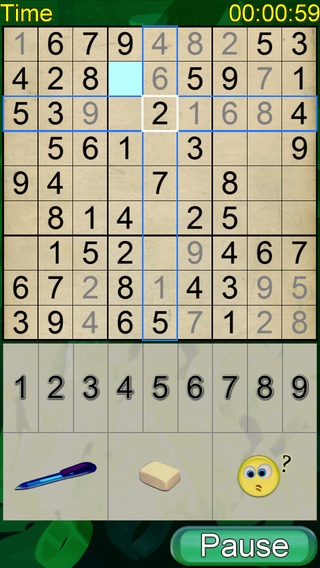Sudoku! Full 1.1.1
Continue to app
Paid Version
Publisher Description
Challenge your mind with virtually limitless Sudoku puzzles! The classic numbers-based logic game that's taken the world by storm, Sudoku offers 4 levels of difficulty, possibility to create own puzzles, cheater mode when game will solve your puzzles and undo/redo function. Sudoku is a logic game played on a 9x9 grid using digits 1 through 9. This grid is further subdivided into nine 3x3 blocks. The goal is to fill in the grid with digits such that one and only one of each digit 1 through 9 appear in every row, column, and block. There is only one solution to a sudoku grid. Select Create Grid if you want to work on a puzzle you have seen outside this game. Enter the layout of the puzzle on the blank grid and play the game normally. Select Cheater if you just want to know the answer! Enter the layout of the puzzle you are stuck on into the blank grid. When you have entered the layout press the soft key indicator marked 'Solve' to see the correct answer. You can write a list of possible numbers (candidates) for each empty cell to help you solve the grid. You can annotate empty cells with the pencil tool, which you can activate by pressing Pen/Pencil button. While in pencil mode, you can enter up to 6 candidates per cell. The next easiest cell is highlighted in blue to help you solve the grid, however, if you do not want this on it can be turned off in options. In the beginning of each game you receive some coins to pay for hints. Number of coins depends on the difficulty level. When your coins are gone, time will be added as a penalty for every hint.
Requires iOS 5.1.1 or later. Compatible with iPhone, iPad, and iPod touch.
About Sudoku! Full
Sudoku! Full is a paid app for iOS published in the Action list of apps, part of Games & Entertainment.
The company that develops Sudoku! Full is 1C Wireless, LLC. The latest version released by its developer is 1.1.1.
To install Sudoku! Full on your iOS device, just click the green Continue To App button above to start the installation process. The app is listed on our website since 2014-08-15 and was downloaded 3 times. We have already checked if the download link is safe, however for your own protection we recommend that you scan the downloaded app with your antivirus. Your antivirus may detect the Sudoku! Full as malware if the download link is broken.
How to install Sudoku! Full on your iOS device:
- Click on the Continue To App button on our website. This will redirect you to the App Store.
- Once the Sudoku! Full is shown in the iTunes listing of your iOS device, you can start its download and installation. Tap on the GET button to the right of the app to start downloading it.
- If you are not logged-in the iOS appstore app, you'll be prompted for your your Apple ID and/or password.
- After Sudoku! Full is downloaded, you'll see an INSTALL button to the right. Tap on it to start the actual installation of the iOS app.
- Once installation is finished you can tap on the OPEN button to start it. Its icon will also be added to your device home screen.